Ever since the Internet boom began, a website has been the cornerstone of the online identity of a business. In days of yore, a website would simply mean the organization’s brochure text & images placed within a framework. At times, the framework looked different from the brochure, at other times, it looked the same. In other words, in the earlier days, a website was merely an online extension of the offline form. However, today, it is that and much more. This post will tell you more about how to use the Website as the Fulcrum of your Business Communication.
What makes me an expert on the subject? Well, take your time out to check out my profile here.
You must use your website as a promotional, lead generation, and conversion tool. This post will show you 30 ways in which you can ensure that you gain maximum from your website.
For those who have joined this series late or accidentally stumbled upon this post then NOW is a good time to go back and read the following posts so that you are in sync:
- A2Z of Online Branding: Begin with Ambition, Aim & Audience (1/26)
- A2Z of Online Branding: 7 ways to examine if Online Branding fits your BUSINESS LOGIC. (2/26)
- A2Z of Online Branding: CHOOSE WISELY 16 AMAZING Social Media Platforms (3/26)
- A2Z of Online Branding: DECIDING a Content Strategy (4/26)
This post has been written by keeping in mind that you already have a website for your business. If not, then the first step should be to get a website for your business. This is a way to showcase your organization to the world at large.
Assuming that you already have a website, this is a good time to use this post to review the effectiveness of your current website. Read on to know what changes you need to make in order that your business is more visible & you get more leads for your business.
This might be a good time to review the effectiveness of your current website and see what changes can be made in order to increase visibility and lead generation for your business.

Before we begin, I urge you to download the Google Powersuite that will run a complete check on your website and identify issues with it. This is a free tool that will point out the errors that are pulling down your website’s ranking.
While going through this list, you may find points that are irrelevant to your business – skip those parts & ensure that you use the ones that do apply.
At the end of this post, don’t forget to check the printable checklist that you can follow to ensure that you get loads of traffic to your website. Do scroll down till the end :).
In case you have any queries on this post, do write your query in the comment section, I will love to answer.
I have divided the tips into 5 different sections for ease of understanding and to prevent information overload. The 5 sections are FUNCTIONALITY, DESIGN, ON-PAGE SEO, CONTENT, DRIVING TRAFFIC. Without much ado, here are the 30 tips to drive traffic to your website
FUNCTIONALITY
1. Your website must be the FULCRUM of your Business Communication
Make sure that your website is the final destination for all your online presence. This way, you ensure that no matter what, ultimately the user lands on your website. Enlist all your web applications, services & social media URLs on the website so that that page acts as a central repository of all information.
2. Ensure that your product/service can be booked online.
If you sell products then make sure that the “Call To Action” for buyers is present on your website. The visitor must be inspired to buy looking at your design & reading the content & when he is inspired to buy, then the website must have an option to allow him to buy. If your e-commerce is not enabled, you are losing business every day.
3. Your contact information should be easily visible
This seems like stating the obvious, however, most businesses make this basic but vital piece of the puzzle. Some websites make the visitor browse through several links before they stumble upon the contact information. Consider this, if it takes more than 2 clicks to reach your contact information, then your visitor may just leave.
4. Your team information must be detailed & prominent
Surely, a website is an online tool, however, the business is still based on the trust developed due to the people steering the ship of your business. Get a good photoshoot done, take time to rewrite bios to suit web audience and publish this information on the website. The faces of your business & their accomplishments will go a long way in establishing trust in the heart of your customer.
5. Take paperwork online
Its the digital age and paperwork is passé. Filling up large papers of information is viewed as cumbersome & irritating. There are several web-based online form options that can be integrated with your website & your customers can fill them without wasting paper or time. The entire data can be stored in the format you want and till eternity. Memos, appointment letters, quotations, newsletters – everything can follow this.
6. Use “Call to Action” effectively
Deliberate on what actions you want your website user to take, craft the content accordingly. The call to actions must be simple, easy to follow and lucid.
7. Provide Customer service on through your website
Preempt the need of your customer and publish an FAQ section that is dotted with explainer videos, infographics, and links. You can also integrate a chatbot who can interact with your website visitor if your customer service staff is not online. FAQs especially act as a self-filter for a customer and shorten sales cycle by saving precious time.
DESIGN
8. The website design must be a reflection of your brand
There are several organizations that have a very strong offline brand presence, however, their website belongs to the Stone Age. The design is uninspiring, doesn’t reflect the brand promise, is mobile unfriendly and fails to build trust. If this is the case with your website, then NOW is the time to take a positive step towards changing the look, feel & enhance the user-friendliness of your website.
You already know that a picture speaks a 1000 words. Good quality, aesthetically shot photographs can make or break the trust in your visitors. Ensure that you shoot the infrastructure, products & people using a professional photographer. Examine whether the visuals on your website need to be replaced.
9. Ensure the User Experience (UX) & User Interface is planned & executed properly
Website design is now a broader term and doesn’t limit itself to a “good-looking” design. There are several factors that function in tandem to uphold a good website. UX is the user experience design and UI is the user interface design. UX refers to making the users experience delightful. A good UX ensures functionality, usability and user adaptability. It helps to rank higher in search engines organically. User Interface is the complex, intuitive internal architecture of a website that ensures a good UX. A good UI allows a user to directly interact with the website. Focussing on these two is critical for your website to rank higher.
10. Ensure that your website is mobile-friendly
Again, an extremely obvious suggestion but ignored by many marketers. It is a tendency for organizations to go for a template that looks great on the laptop or desktop. However, the world is changing. More and more people access websites from their phone. Having a mobile-friendly website with an accelerated mobile pages theme will help enhance user experience and increase chances of ranking higher on mobile search engines.
11. Use video as a tool for better engagement
YouTube is the largest video search engine in the world and the second largest search engine after Google. High-quality videos that give out information in a crisp manner are appreciated by users. You can embed videos on your website from your YouTube channel – product videos, walk-throughs, explainer videos and customer stories work wonders for a website.
CONTENT
12. Cut the faff – the customer is intelligent and recognizes it
Most brands spend a lot of money on the server, template, images, development, and design. However, they conveniently ignore the contribution of the content writer in website creation. It is critical that you get a good content writer who steers clear from marketing speak and gives out vital information instead. A good content writer will communicate the message in a simple manner and craft it in such a way that it matches the tonality of your brand while using keywords. A conversational style is always the safest way to ensure that the layperson understands your content.
13. Offer a lead magnet
Hmmn…now you may ask, what is a lead magnet? Simply put, it is an incentive that a marketer offers to a prospective customer in exchange for their email id or other contact information. It is critical for you to know your customer well so that you can create lead magnets that will inspire your customer to opt for the same. Typically, a lead magnet can be in the form of a piece of advice, an update or downloadable content such as a PDF checklist, report, ebook, white paper, video etc. It will help you build a good list of prospective customers in this manner.
14. Keep your content FRESH by using a good Content Management System
When the website moved ahead of the classic style of replicating the brochure design & delved into dynamic content, the pressure for quick updation rose. Today, websites need to be updated regularly (read daily) with different people across the business adding content plus some content that could be used through RSS feeds.
15. Even your error messages should have correctly phrased content
Imagine your user is on your website and while filling a form or performing any action on the website, there is an error. These error messages, if correctly drafted can save a sale. Ensure that you have a grammatically correct message that goes with the tonality of your brand.
16. Publish company updates through a press release that sits on your website
When communicated this way, it shows that there is activity in the organization. It also presents a positive image and also gives more content for distribution on social networks and for search engine optimization.
17. Showcase the work you are proud of
Use the website as a platform where you show the world what you have already done. Most companies miss out this vital feature and don’t use their websites to showcase their work. Client list, work samples, case studies – all make great content, increase brand image and nudge search engines to give your website importance. Well written case studies make great shareable content.
18. Put your customer testimonials on the website
Again, for many, this might seem like I am ‘stating the obvious’. However, many companies shy away from showcasing this. Ensure that you collect testimonials with customer permission to share online. Publish on the website and social media to give confidence to prospective customers. Here the critical aspect is to ensure that the testimonials are genuine, the people are real and the presentation is not over the top. Any testimonial that remotely looks fake will take customers away from your website
On-page Search Engine Optimization
19. Use Human Readable URLs (HURLs)
Your website will be eligible for better SEO if you use URLs that have easily recognized content that has keywords in it. A clean, simple URL with keywords can enhance your search engine rankings & spur the search bots to give more importance to your content.
20. Shorter load time grants a better user experience & enhances SEO
Occasionally run a load time test to check whether your website is easier to load. Slow loading attracts penalties from search engines. Discuss with your web developer & check if investing in a better hosting service is required.
21. Don’t ignore titles & meta descriptions for each page
Simply put, ensure that your content has keywords, each page has a title tag and meta description. The title tag is like the headline of your page in search engine result pages (SERPs). Meta description describes in brief what your webpage is about. These inform search engines about the content and purpose of your page. It also serves as a bait for users when they search for content – if the headline and description are well-written, chances are the searcher will click on it.
22. All the web pages on your site should have rich content for better SEO
The main pages (home, contact etc.) must have well-written, descriptive content that contains specific target keywords & phrases. It is critical that the keywords flow naturally and don’t look like a force fit. If there are pages that don’t have much quality content then you can use “noindex” attribute, and “nofollow” to links on those pages – this way you prevent search engines from indexing the page.
23. Optimize images get ranked in Search Engines
Please refrain from plagiarizing images from the internet, if you absolutely have to use an internet image then choose the copyright free images available online. Now, when you place the image on your webpage, please ensure that you give the image a title, alt tag & description. The alt text describes what’s on the image and the function of the image on the page. Screenreaders use Alt text for visually challenged people to tell them what the image is about. Image indexing on search engines read these alt texts to determine what is on the page and the surrounding text around it. Search engines crawl text and image file names & descriptions.
Don’t stuff your image descriptions with keywords and most importantly, don’t optimize decorative images. Google penalizes for over optimization.
24. Turn to your analytics to study your website visitors
I have come across scores of my clients who have ignored analytics and suffered in the past. You need to instruct your web developer to insert a simple Google Analytics code in your website so that you can know more about who is coming to your site, where are they coming from, how much time they spend on your site, which pages are getting more traffic, which is getting the least etc. Google Analytics is a great way to know all this and more. It will help you make your decisions on which content is working and which is not. It will tell you which content to promote and write more about.
DRIVING TRAFFIC TO YOUR WEBSITE
25. Link your website to all your sources
Again, an obvious suggestion that’s ignored. Email signatures, brand stationery, social media accounts, SlideShare PPTs, YouTube descriptions – all should have the website link on them. Every possible tool must be used as an opportunity to link your website.
26. Use Social Media Optimization for Amplification
Look at Social media optimization as an extension of your SEO practice to increase reach, establish brand image, enhance popularity & overall presence in the online space. Whenever there is new content on your website, ensure that your social media network is updated about it. Provide an option to the visitor that allows sharing & distribution of content. In this way, you will be able to take advantage of the social media reach of your visitors.
Ensure that your web links are on your social media channels and vice-versa. Allow users to sign-in using their social logins, in this way you can give them a better user-experience, give returning visitors an easier window to use your website. One of the points that most marketers overlook is, optimizing posts for search engines. You need to ensure that your website has strong content & anchors to increase engagement. Apart from keywords in the content, it can be an infographic, a video or a link to a detailed case study or an informative article.
27. Use Facebook & Instagram Ads to drive traffic to your website
Facebook & Instagram Advertising is packed with some great features like target audience inclusion. You can actually use this to get highly targetted traffic to your website. The cost of these ads is comparatively lesser compared to Adwords and offline tools in advertising. Do consider it in your website promotion plan.
28. To establish thought-leadership & drive traffic, create a blog on your website
Blogging displays your knowledge & authority over your subject & it comes loaded with SEO advantages for your website. It helps visitors to know your organization and acts as a showcase of your company’s thought process. Create blog content that is shareable so that it brings more traffic to your website. If your blogs are packed with information then chances are that your follower base will increase and old users will return hungry for new content.
Consider tools like Ghost-blogging and guest blogging to get more quality content and widen reach of your website. A ghost blogger will blog in your name on your website and a guest blogger can be an industry expert who adds to the knowledge of your reader and at the same time has his/her own network where the word can be spread easily. The cross promotion through guest blogging will help amplify your content.
29. Interact with the audience on your blog
Remember that the person on the other side of the screen is a human being, and, they love being acknowledged. Ensure that you respond to comments on the blogs on your website. This will encourage a bond between you and your customers and will show that you listen to your visitors.
30. Use email newsletters as a reason for your subscribers to return to your website
Encourage your visitors to subscribe to newsletters and publish your newsletters as per a regular calendar. It is imperative that you create content that is useful, informative and adds to your customer’s knowledge base – this will ensure fewer people opting for the ‘unsubscribe’ button.
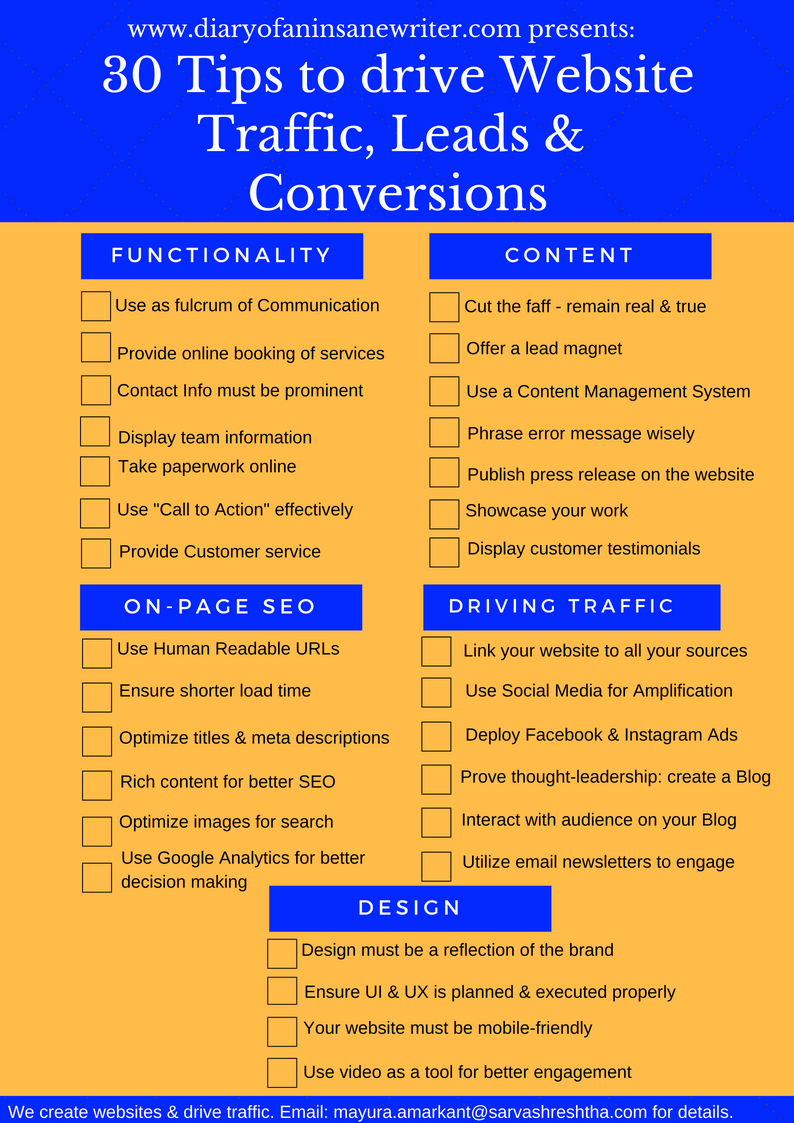
The above points are a meant to serve as a guideline to marketers and bloggers who are always struggling to get traffic on their website. As a digital marketer myself, I have always believed in first making the product strong and then use the website as a tool to showcase the content. Social media must be used effectively as a tool for amplification of the website content.
At my company, Sarvashreshtha Solutions, we design websites and create kickass social media content for clients. You can email me on mayura.amarkant@sarvashreshtha.com for business inquiries.
Would love to answer any queries regarding this post and more. Do write your queries in the comment section and I will revert immediately. Let me know what you thought about this post and tell me what you would like to read next.
Penned by:
Mayura Amarkant
—————————————————————————————————————————————–
This post is published for #OpenNTalk Blogger’s League hosted by Gleefulblogger & Wigglingpen in association with SummerBarn, Vedantika Herbals, Nyassa, Explore Kids World
I am from Team number 5 – Roaring Tigresses. Keep coming back, as me and my team will be writing on a wide spectrum of subjects throughout the month of June. Our team hashtag is #Roarwillrock, and yes! We all are ready to roar and ready to rock this series.
Introducing my other team members:
Surbhi: http://prettymummasays.com/
Surbhi www.surbhiprapannablogs.blogspot.com/
Riddhi Jhala www.ritzyglitzy.in/
Gurjeet www.prismaroundgurjeet.com/



Thanks for sharing some great information, Mayura. It’s always great to read your articles. #roarwillrock
LikeLiked by 1 person
So much helpful information which we are aware and unaware of. I am saving this as a reference post for myself. So much to learn from it. Thanks, Mayura for sharing. #CrossBorderSisters #OpenNTalk
LikeLiked by 1 person
Super tips, particularly for professional bloggers and there are so many valuable ideas that are well researched, Mayura.
LikeLike
Great tips but need sometime to process this information, will come back to your post to see what I can implement #BloggerBabes #OpenNTalk
LikeLike
Wow! what an amazing post full of great information. it seems you are such an expert. loved your blog and content. its great to get connected with you. #Roarwillrock
LikeLiked by 1 person
Wow! This is such a great & informative post! You shared all the vital things needed to make the best website!
I have noted some of the points. Keep sharing more such post!
#Roarwillrock #OpenNTalk
LikeLike
thank you for stopping by Riddhi…
LikeLike
Amazing… just loved it. I was going through the entire post and you have mentioned almost everything. Its really good to see that you have poured that much of effort to make people understand about digital marketing.
LikeLike
#BloggerBabes #OpeNTalk
LikeLike
thank you Sayeri 🙂
LikeLike
interesting informative post sharing thank u very much
LikeLike
Thank you so much Pushpendra 🙂
LikeLike
Good tips and well written post.
LikeLike
thank you so much…means a lot
LikeLike