Picture this:
You wrote a great post and published it on your blog. You keep searching for the blog post in the search engines and face disappointment when you don’t find it even on the 10th page of the search result. You go back to the post and check if you have typed in the keywords & recheck whether the title is eye-catching enough.
You wait and still the post is not indexed by search engines. Frustrated, you just resign to believing that maybe your post is not good enough for people to like it.
Sounds familiar? If yes, then this post is for you. Loads of my blogger friends are always asking me about how I get great traffic on my blog and how is it that my blog posts are always indexed by search engines.
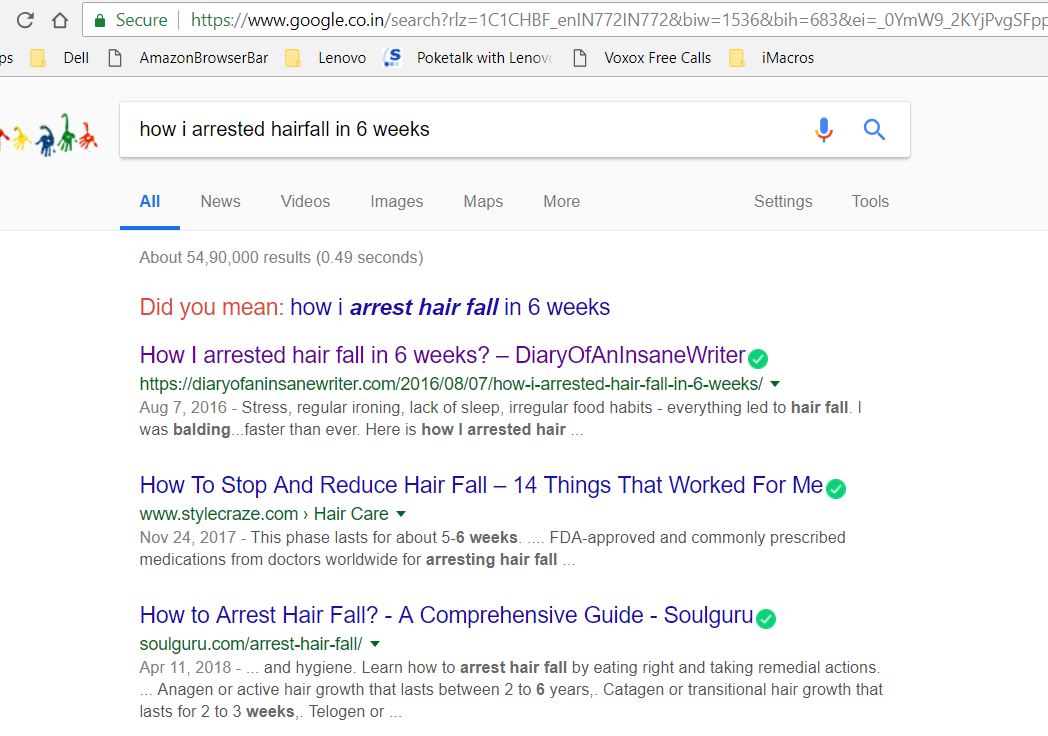
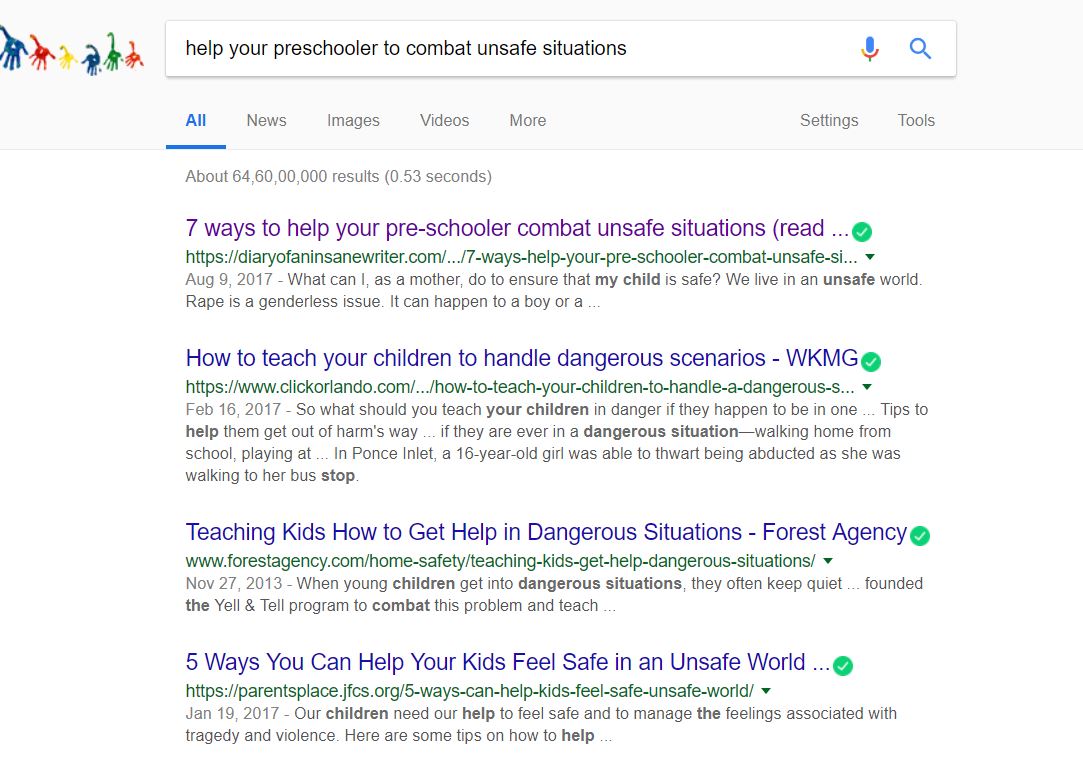
Well, in this post, I will be revealing my secret on how I achieve faster indexing.
I will guide you on how to get your blog post indexed in search engines.
Before we begin, NOW is a good time for you to revisit your blog and check whether your content is brilliant and exceptional. Check if you have ‘secretly’ plagiarized content in the name of ‘inspiration’. Search engines don’t index content that is similar to other websites. The site with older content will win, your blog will get flagged for plagiarism & pushed back in search results and you won’t even know.
Assuming that your blog contains brilliant, exceptional and ORIGINAL content, you will be able to get it indexed.
I will be taking you through a few steps that will ensure that your post gets indexed faster in search engines.
-
Your Blog Post must be an ANSWER to a reader’s query
Most people tell you to write good content, and, you retort, ‘of course I will’. Well, I am asking you to not only write good content but also write content that your target audience is looking for. A good way to know what audience want to read about is to type in the Google Search bar and auto-complete function will show you the top suggestions. If you want to be doubly sure about what people are looking for, then you can also type a few words in the YouTube Search bar and get additional suggestions.
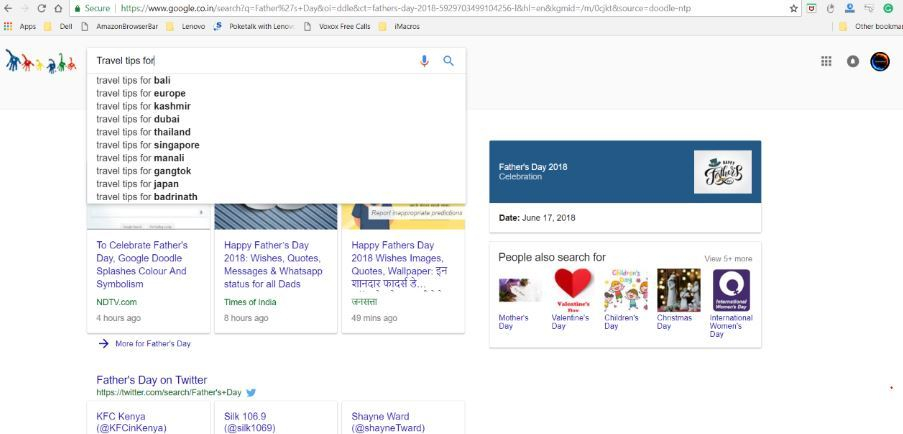
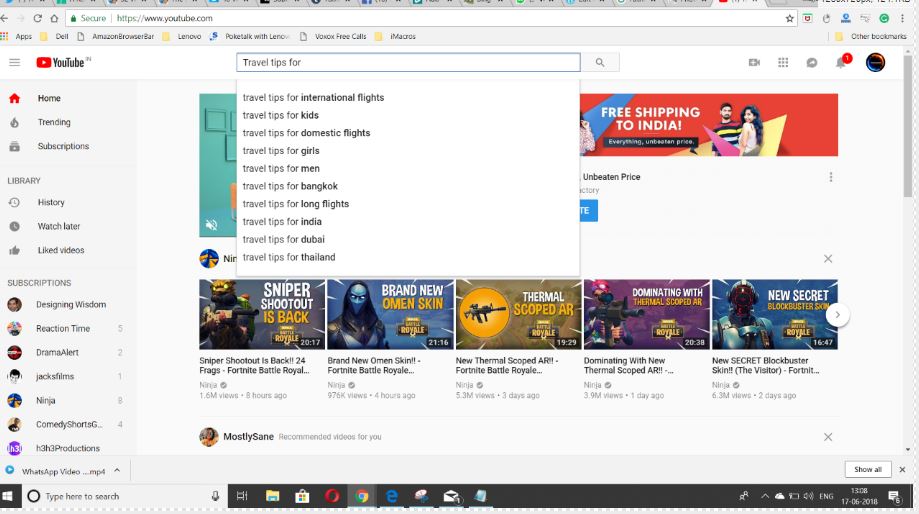
Pro-tip: while you can pick the topic this way, ensure that you save the rest of the related auto-complete suggestions and add them to your keywords on the blog.
You may ask: What if my blog is a fiction blog or doesn’t answer a query?
My reply: Not all blogs are tutorials, some tell stories, others have poems, illustrations etc. However, creativity is of no use if it is in isolation, if you are writing a fiction piece, make sure that your work presents a takeaway for your readers. E.g. If you are writing a fiction piece on unrequited love, be sure that the audience is left inspired or at least learns something from the story – do this without sounding like Moral Police.
2. Follow basic On-Page SEO for your blog post
- Your title & URL must contain keywords that are easy to understand
- The title must be attractive and eye-catchy – write something that you are most likely to click on
- Ensure that your blog post has a Featured Image so that when the URL is shared the thumbnail contains an eye-catching image that makes the reader click on the link
- Don’t ignore images: Search engines index images separately, ensure your images have titles, alt tags and descriptions
- Don’t use Images that are copyrighted: This is the biggest mistake most bloggers make, they use copyrighted images from search engines. This pushes their blog post lower in search engine rankings. You may say that you gave the image credit, but as long as the image is copyrighted, the search engine will index your blog post lower. If you have to use images from search engines then ensure that you filter the search and use only “Free to Use” images.
- Use the headings feature in your blog to organise your blog post and make it easier to read. Search bots crawl headings on your blog and if the heading contains an important keyword, it will index the post based on that heading.
- Keywords: Single word keywords are rarely used in today’s day and date. You will rarely go on the search bar and type a single word and expect the results to show.
3. Use Search consoles & Webmasters for faster indexing
Here is where things get a bit complicated. By performing this step, you enter the world of Off-page SEO and the results are magical. You will be submitting your URL to the search engine and requesting them to index it.
I use Google Search Console and Bing Webmaster for faster indexing of blog posts. You need to sign up, submit your site URL and robot.txt file to the search console. After they verify the same, you can submit your URL for indexing on mobile search and desktop search.
4. Ping your blog post
Once you publish your blog post and submit your URL to search consoles, a good idea would be to tell blog directories that your blog has been updated. By pinging, you let the blog directories and search engines know that your blog has been updated. They crawl and index the website, publish the blog contents on various platforms and increase your blog’s popularity.
WordPress users can sit back and relax as it already has an auto ping function. However, you may want to do it manually as well – just to be doubly sure.
I don’t ping all my posts, just the important ones – this is to avoid over pinging.
Before you visit ping websites, Keep the following handy on a notepad:
- Blog post URLs that you want to ping
- Blog home page
- RSS URL
- XML sitemap URL
All you need to do is enter the above on the ping website and click submit. After a while, you will get a submission confirmation.
My favourite Ping websites that allow you to ping your blog:
- Ping-O-Matic
- Twingly
- Ping.in
- Blogbuzzer
- BulkPing
- Pingler.com
- MyPageRank
- TotalPing
- SmallSEOTools
- UseMe
- PingMyLinks
Websites that allow you to ping your blog post URL:
Ping your XML Site Map to Bing & Google: PingSiteMap
Several Ping sites ask for a reciprocal URL – I generally avoid those.
These are the tips that I follow to ensure that my blog gets indexed faster in search engines. Do share your opinions on the same. You can be generous and share your secrets tips for blog indexing too.
I really hope that these help you realise your dream of successful blogging. Do try these and let me know what worked for you.
Waiting to hear from you :).
In my next post, I will be speaking on “How to get maximum traffic on your blog posts”?
Penned by:
Mayura Amarkant
This post is published for #OpenNTalk Blogger’s League hosted by Gleefulblogger & Wigglingpen in association with SummerBarn, Vedantika Herbals, Nyassa, Explore Kids World
I am from Team number 5 – Roaring Tigresses. Keep coming back, as me and my team will be writing on a wide spectrum of subjects throughout the month of June. Our team hashtag is #Roarwillrock, and yes! We all are ready to roar and ready to rock this series.
Introducing my other team members:
Surbhi: http://prettymummasays.com/
Surbhi www.surbhiprapannablogs.blogspot.com/
Riddhi Jhala www.ritzyglitzy.in/
Gurjeet www.prismaroundgurjeet.com/


What do you think of this post? Leave a reply.